MAKING A STENCIL FROM OILED MANILLA
- Oiled manila is great for making stencils as it cuts very cleanly with no frays to give a very straight cutting line even after spray painting.
- It is also suitable for laser cutting so the artwork can be computer drawn.
- We stock various sized sheets of Oiled Manilla.
- Further details about our Laser Service here
MAKING A 3 COLOUR STENCIL
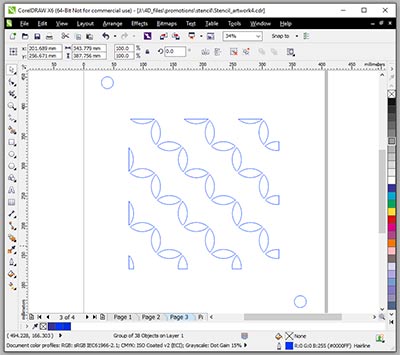
LAYER ONE
We used CorelDRAW to create the 3 layers of our stencil.
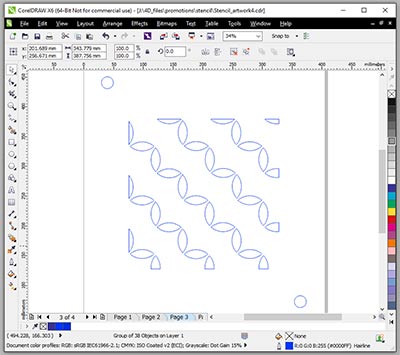
LAYER TWO
The laser requires the inner cut line to be blue (RBG 0,0,255) and hairline or 0.076mm weight.
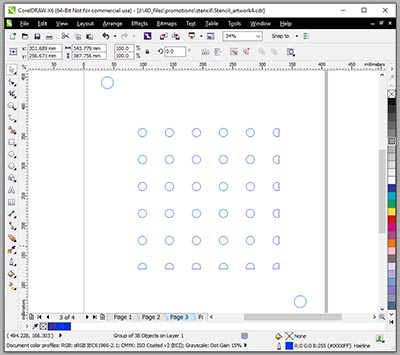
LAYER THREE
We added two circular holes outside the design for registration marks.

COLOUR ONE
Use a thin dusting of Spraymount to hold the stencil down.
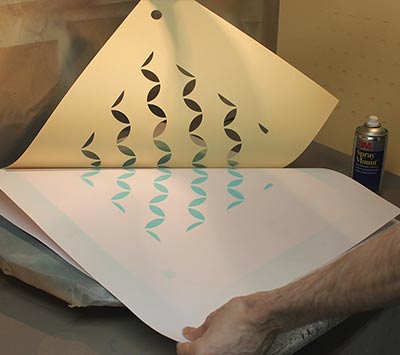
COLOUR ONE
Gently peel back the stencil.

COLOUR ONE
Allow the spray paint to dry.
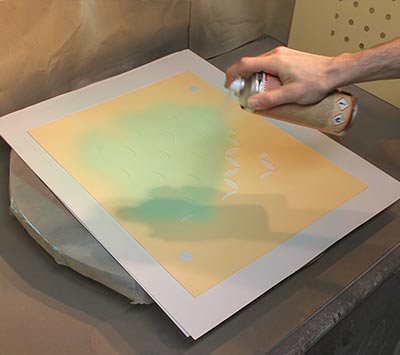
COLOUR TWO
Use the regisstration marks to align the design.
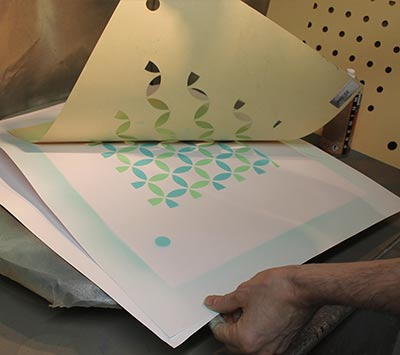
COLOUR TWO
Gently peel back the stencil.
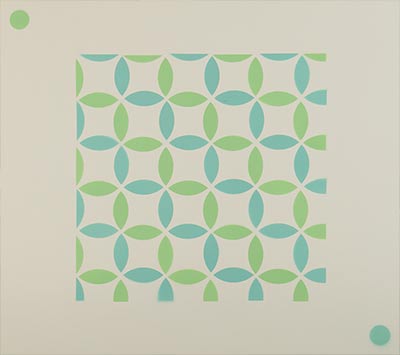
COLOUR TWO
Allow the spray paint to dry.
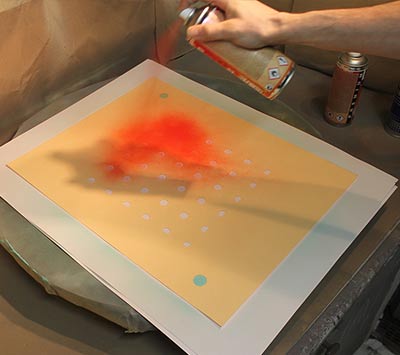
COLOUR THREE
Again, use spraymount to hold the stencil down & align the registration marks..
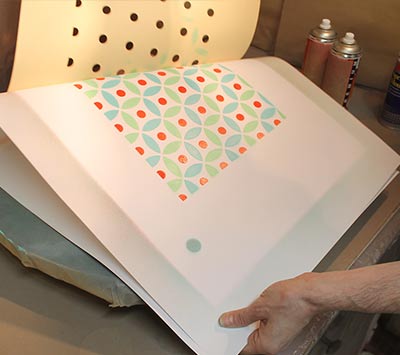
COLOUR THREE
Gently peel back the stencil.
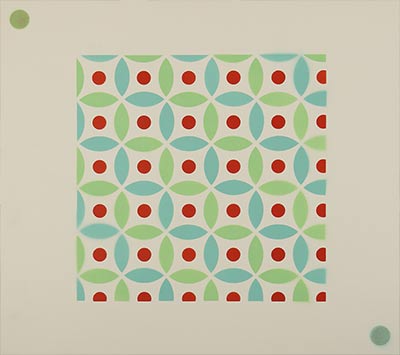
COLOUR THREE
The 3 colour stencil is complete.
4D modelshop uses cookies to help ensure your experience on our site is the best possible. Click here to read our Privacy Policy.
Please check the box to accept and close

